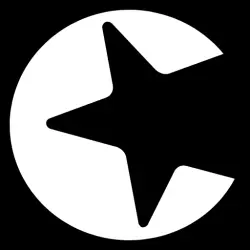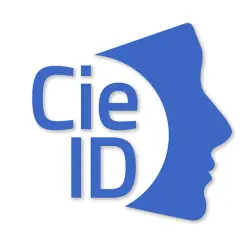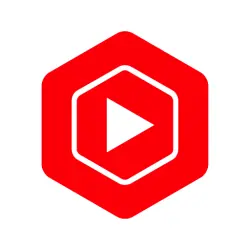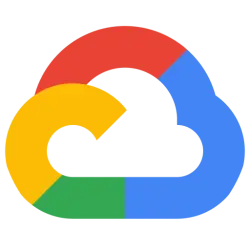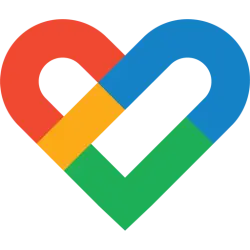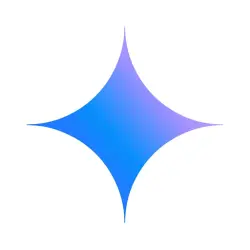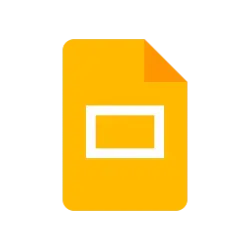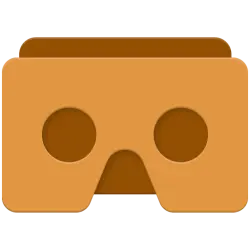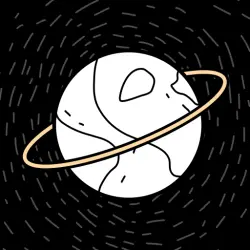Apps on the applodo.com website are sourced from the App Store and Google Play, then edited and edited by our team. If you are interested in the Apps on our website, you can download them through the recommended download links. If there is any infringement, please contact us.
Editor's Review
📱 Android Accessibility Suite is a collection of accessibility apps that help you use your Android device eyes-free or with a switch device. It allows users to navigate their phone and perform various tasks without relying on touch gestures. With a focus on accessibility, this suite of apps offers a range of features to make using an Android device more inclusive and convenient. From a large on-screen menu for easy navigation to the ability to have items on the screen read aloud, Android Accessibility Suite caters to diverse user needs. 👍
Features
🔒 Accessibility Menu: Lock your phone, control volume and brightness, take screenshots, and more with a large on-screen menu.
📢 Select to Speak: Select items on your screen and hear them read aloud.
🎮 Switch Access: Interact with your Android device using switches or a keyboard instead of the touchscreen. Camera Switches allow navigation with facial gestures.
🔊 TalkBack screen reader: Get spoken feedback, control your device with gestures, and type with the on-screen braille keyboard.
Pros
👀 Enables eyes-free use of Android devices
🌐 Multiple accessibility apps combined in one suite
📢 Allows items on the screen to be read aloud
🔒 Convenient on-screen menu for easy control
🔊 Provides spoken feedback and gesture-based control
Cons
❌ Requires Android 6 (Android M) or later
📢 Observes phone state and actions, which may raise privacy concerns
















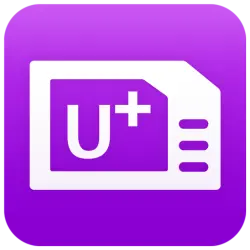







![국세청 홈택스 [손택스]](https://img.applodo.com/app_apk/250x250/kr.go.nts.android/kr_go_nts_android.webp)