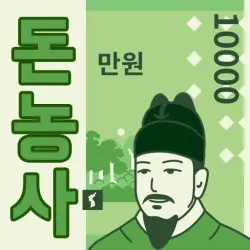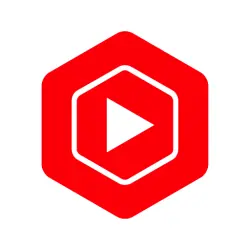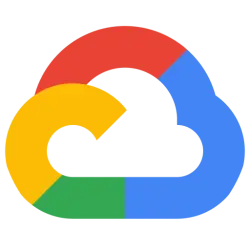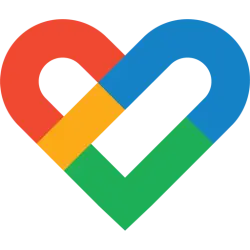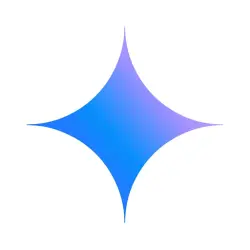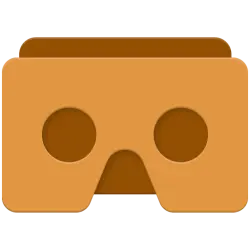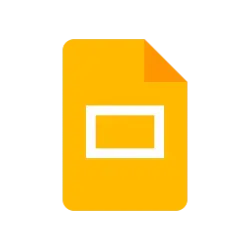
Apps on the applodo.com website are sourced from the App Store and Google Play, then edited and edited by our team. If you are interested in the Apps on our website, you can download them through the recommended download links. If there is any infringement, please contact us.
Editor's Review
Welcome to the world of Google Slides, the ultimate presentation tool for your Android devices! 🌟 Whether you're creating a new presentation or collaborating with your team, Google Slides has got you covered. With its user-friendly interface and powerful features, you can easily work on presentations wherever you are, even offline. Say goodbye to lost work, as Google Slides automatically saves your progress as you type. Let's dive into the amazing world of Google Slides and discover how it can revolutionize your presentation experience!
Features
Create and edit presentations
Share and collaborate in real-time
Work offline and access files from anywhere
Add comments and respond to feedback
Present directly from your mobile device
Automatic saving of work
Smart suggestions for beautiful slides
Present to video calls with scheduled meetings integration
Edit and save PowerPoint files
Collaborate online with Google Workspace subscribers
Pros
Real-time collaboration with team members
Work on presentations offline
Seamless integration with Google Workspace
Automatic saving to prevent data loss
Intuitive interface for easy editing
Cons
Limited advanced features compared to desktop version
May require Google Workspace subscription for full functionality