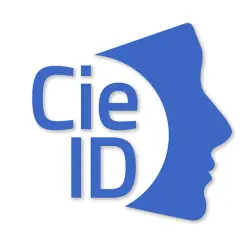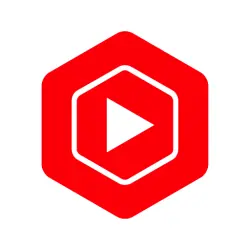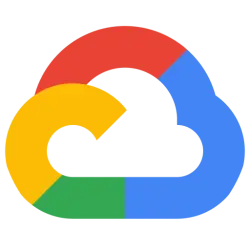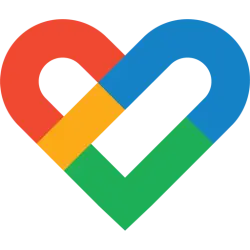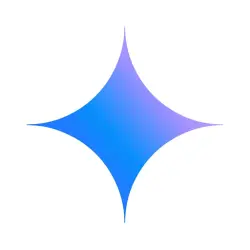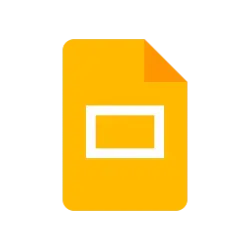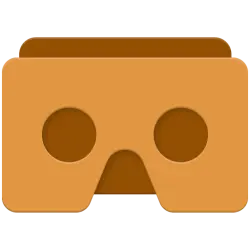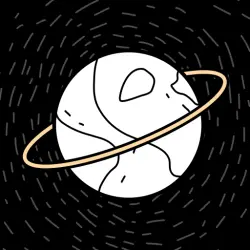Apps on the applodo.com website are sourced from the App Store and Google Play, then edited and edited by our team. If you are interested in the Apps on our website, you can download them through the recommended download links. If there is any infringement, please contact us.
Editor's Review
Google Authenticator is a powerful security tool that enhances the protection of your online accounts by implementing an additional layer of verification. This app generates a unique code that you must enter along with your password when logging into your accounts, ensuring that only authorized users can access sensitive information. With Google Authenticator, you can sync your codes across devices, set up accounts effortlessly using QR codes, and manage multiple accounts seamlessly. Whether you prefer time-based or counter-based code generation, this app offers versatile options to suit your security needs. Experience the convenience of transferring accounts between devices and enjoy the peace of mind that comes with added security measures. To use Google Authenticator with Google, simply enable 2-Step Verification on your Google Account.
Features
Sync Authenticator codes to Google Account
Efficiently set up accounts with QR codes
Supports multiple accounts
Time-based and counter-based code generation
Transfer accounts between devices
Enhanced security with 2-Step Verification
Pros
Enhanced account security
Sync codes across devices
Effortless account setup
Manage multiple accounts efficiently
Convenient account transfer between devices
Cons
Dependency on mobile device
Extra step in login process















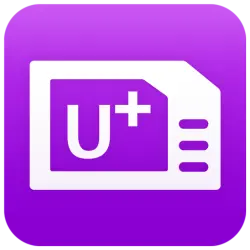







![국세청 홈택스 [손택스]](https://img.applodo.com/app_apk/250x250/kr.go.nts.android/kr_go_nts_android.webp)