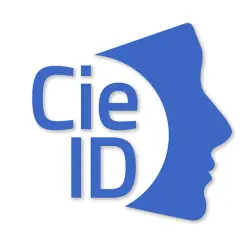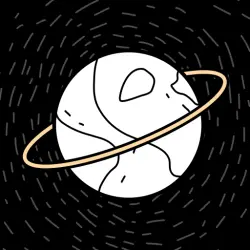Apps on the applodo.com website are sourced from the App Store and Google Play, then edited and edited by our team. If you are interested in the Apps on our website, you can download them through the recommended download links. If there is any infringement, please contact us.
Editor's Review
Welcome to ZArchiver, the ultimate solution for managing your archives and application backups with ease and efficiency. ZArchiver is a powerful program that offers a simple and functional interface, making it a go-to choice for organizing your files efficiently. Whether you need to create, decompress, or view archive contents, ZArchiver supports a wide range of archive types, ensuring compatibility with your storage needs. With password protection capabilities and the ability to edit archives, ZArchiver provides a comprehensive solution for managing your data securely. Let's delve deeper into the world of ZArchiver and discover its endless possibilities!
Features
Create and manage various archive types
Decompress multiple archive formats
View archive contents seamlessly
Edit archives with ease
Support for password-protected archives
Multi-part archive handling
Install APK and OBB files from backups
Partial archive decompression
Pros
Simple and functional interface
No internet access - your data stays secure
Support for multithreading
UTF-8/UTF-16 filename support for national symbols
Direct opening for small files (Android 9+)
Cons
Limited file size support for direct opening
No compression feature for large files















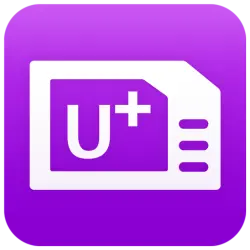







![국세청 홈택스 [손택스]](https://img.applodo.com/app_apk/250x250/kr.go.nts.android/kr_go_nts_android.webp)