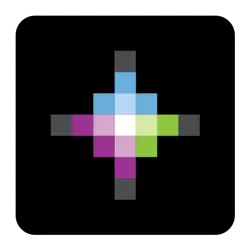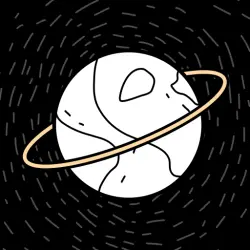Apps on the applodo.com website are sourced from the App Store and Google Play, then edited and edited by our team. If you are interested in the Apps on our website, you can download them through the recommended download links. If there is any infringement, please contact us.
Editor's Review
Are you looking for a reliable digital compass for your Android device that can provide accurate orientation to magnetic fields along with GPS navigation and map reading features? Look no further! The Digital Compass app for Android is here to cater to all your outdoor navigation needs. Whether you are hiking, hill climbing, or simply exploring the great outdoors, this app is your ultimate companion. With its user-friendly interface, professional design, and a host of impressive features, this compass app is a must-have for every adventurer.
Equipped with a sensor compass, Google map integration, and GPS tracking, the Digital Compass app offers real-time direction indicators, magnetic and true north references, latitude and longitude display, and much more. From displaying device slope and magnetic field strength to showing current location and weather updates, this app is packed with functionalities that make outdoor navigation a breeze. So why wait? Download the Digital Compass app on your Android device now and embark on your next adventure with confidence!
Features
Real-time compass orientation
GPS, map, and weather integration
Cardinal directions and azimuth display
Switch between true and magnetic north
Horizontal level and device slope display
Latitude, longitude, and current location information
Smooth movements and professional design
Support for multiple map modes (Standard, Satellite, Terrain, Hybrid)
Pros
Accurate orientation to magnetic fields
User-friendly interface for easy navigation
Comprehensive display of location information
Seamless integration with GPS tracking and Google maps
Professional design with smooth movements
Cons
Requires device with magnetic sensor
Metallic objects may distort compass readings