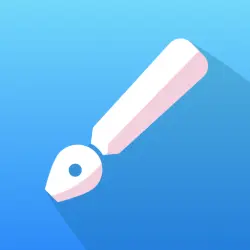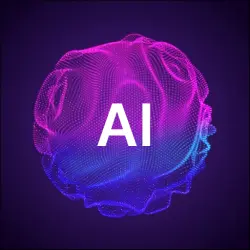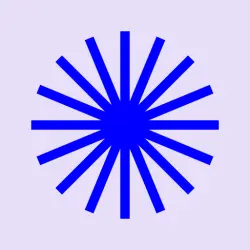Apps on the applodo.com website are sourced from the App Store and Google Play, then edited and edited by our team. If you are interested in the Apps on our website, you can download them through the recommended download links. If there is any infringement, please contact us.
Editor's Review
⭐⭐⭐⭐⭐ Sculpt+ is a 3D digital sculpting and painting app that allows you to unleash your creativity on your smartphone or tablet. With a wide range of sculpting tools, stroke customization options, and vertex painting features, Sculpt+ provides a comprehensive sculpting experience. ✨Main Features: 🎨 Sculpting tools: Standard, Clay, Clay buildup, Smooth, Mask, Inflate, Move, Trim, Flatten, Pull, Pinch, Crease, Trim dynamic, Flatten dynamic, Stamp, VDM brushes, and more. 🖌️ Stroke customization: Adjust the falloff, alpha, and other settings to customize your sculpting strokes. 🌈 Vertex Painting: Add color, glossiness, and metalness to your models with the vertex painting feature. 🖼️ VDM Brushes: Create custom VDM brushes using VDM plane. 🔺 Multiple primitives: Choose from a variety of primitives such as Sphere, Cube, Plane, Cone, Cylinder, and Torus to start your sculpting. ⚙️ Base mesh builder: Sketch out 3D models quickly with this advanced tool and transform your sketches into meshes for further sculpting. 🔳 Mesh subdivision and Remeshing: Easily subdivide your meshes and remesh them to achieve the desired level of detail. 🔵 Voxel Boolean and Remeshing: Use Voxel Boolean operations like Union, Subtraction, and Intersection to combine or cut out parts of your models. Voxel remeshing helps in refining the voxel-based geometry. 🖼️ PBR rendering: Achieve realistic material renderings with Physically Based Rendering (PBR). 💡 Lights: Add Directional, Spot, and Point lights to illuminate your sculpted creations. 📥 Import OBJ files: Bring in existing models saved in OBJ file format to Sculpt+. 🖼️ Import Matcap and Alpha Textures: Import Matcap and Alpha textures to add more visual details to your sculptures. 🔮 Import HDRI Textures: Enhance your PBR rendering by importing HDRI textures for realistic lighting and reflections. 📱 User-friendly interface: The app is specifically designed for smartphones and tablets, featuring a customizable theme and layout. 📷 UI reference images: Import multiple reference images to assist in your sculpting process. ✏️ Stylus support: Enjoy pressure sensitivity and other stylus settings for a more precise sculpting experience. 💾 Continuous auto-save: Never worry about losing your work as Sculpt+ automatically saves your progress. 🌐 Share your creations: - 📤 Export as OBJ, STL, or GLB with vertex colors. - 🖼️ Export rendered images as .PNG files with transparency. - 🔄 Export turntable GIFs for a 360-degree view of your sculptures. 👍Pros: - Comprehensive sculpting toolset to bring your ideas to life. - Intuitive and user-friendly interface for easy navigation. - Customizable stroke settings for personalized sculpting experience. - Import and export options for versatile workflows. - Continuous auto-save feature provides peace of mind. 👎Cons: - Limited compatibility with older devices. - Advanced features may require a learning curve for beginners. - Occasional lag or performance issues on certain devices. Have any feedback or questions? 📧 Email: contact.endvoid@gmail.com 💬 Discord server: [Scultp+ Discord](https://bit.ly/sculptplus-discord)
Features
Sculpting tools: Standard, Clay, Clay buildup, Smooth, Mask, Inflate, Move, Trim, Flatten, Pull, Pinch, Crease, Trim dynamic, Flatten dynamic, Stamp, VDM brushes, and more.
Stroke customization: Falloff, Alpha, and more.
Vertex Painting: Color, Glossiness, Metalness.
VDM brushes: Create custom VDM brushes using VDM plane.
Multiple primitives: Sphere, Cube, Plane, Cone, Cylinder, Torus.
Base mesh builder: Quickly sketch out 3D models and transform them for further sculpting.
Mesh subdivision and Remeshing.
Voxel Boolean: Union, Subtraction, Intersection.
Voxel remeshing.
PBR rendering.
Lights: Directional, Spot, and Point lights.
Import OBJ files.
Import Matcap and Alpha textures.
Import HDRI textures for PBR rendering.
User-friendly interface designed for smartphones and tablets: Customizable Theme colors and Layout.
UI reference images: Import multiple references.
Stylus support: Pressure sensitivity and more settings.
Continuous auto-save: Never lose work again.
Export as OBJ, STL or as GLB with vertex colors.
Export rendered images as .PNG with transparency.
Export turntable gifs: 360 render.
Pros
Comprehensive sculpting toolset to bring your ideas to life.
Intuitive and user-friendly interface for easy navigation.
Customizable stroke settings for personalized sculpting experience.
Import and export options for versatile workflows.
Continuous auto-save feature provides peace of mind.
Cons
Limited compatibility with older devices.
Advanced features may require a learning curve for beginners.
Occasional lag or performance issues on certain devices.